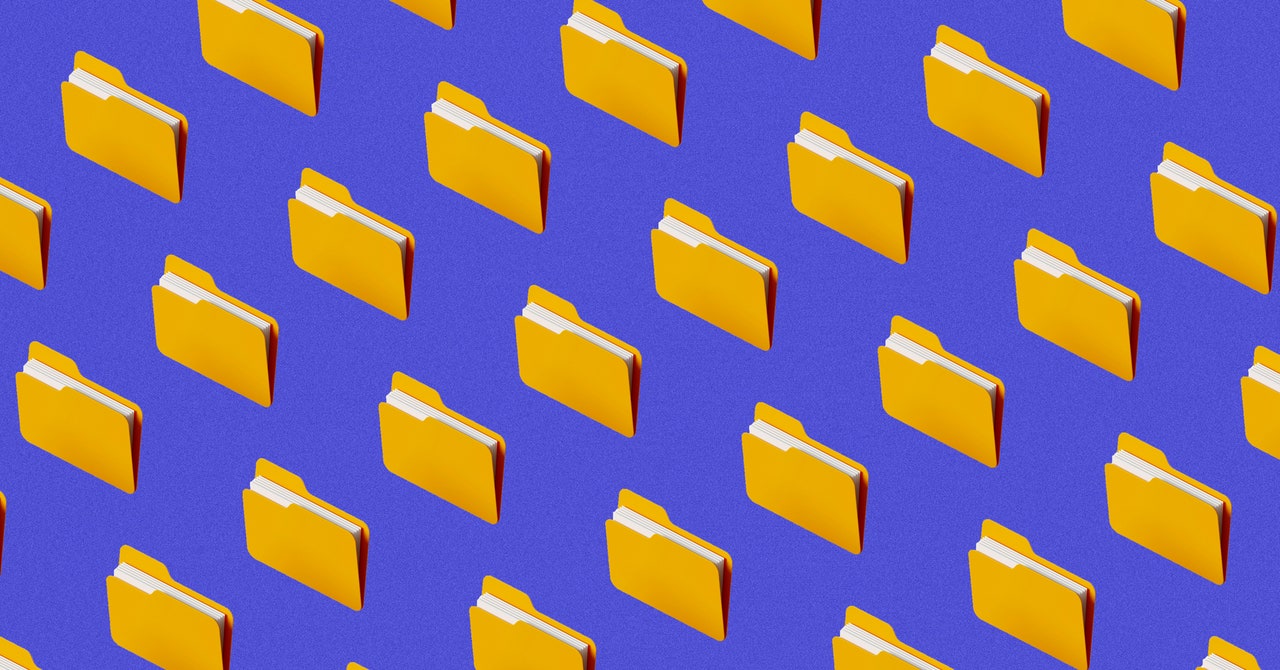From Monday, Zoom users will have the option to open a document tool from within their video calling app and create shared files based on their meetings, but will also be prompted to use generative AI to help them write and edit them. This new feature, essentially Zoom’s version of Google Docs, is the latest effort to compete with Microsoft and Google to become a workplace for all things business.
The papers include Zoom’s AI Companion, a generative tool built on LLM models from OpenAI, Anthropic, Meta, and the company’s own models introduced last fall. It can take a meeting transcript and organize it into templates or make tables, checklists and trackers to organize processes and tasks. Documents can then be integrated into Zoom meetings for sharing and editing.
“AI is what makes the experience so differentiated,” says Smita Hashim, chief product officer at Zoom. “The goal is that mundane, high-friction tasks that take so much time can be done by AI.”
Zoom docs are the company’s latest update to its Workplace collaboration tool, which came out in March. It’s an attempt to attract customers in a crowded market: Google Workspace and Microsoft 365 dominate the space and have already added their own AI features to tools and to their laptops.
The market is “extremely difficult to compete in,” says Will McKeon-White, senior infrastructure and operations analyst at research firm Forrester, but it’s not impossible — Google Docs is thriving in a world where Microsoft Word once reigned supreme. Google Workspace has more than 3 billion users, while Microsoft Teams has more than 320 million monthly active users.
In this case, Zoom is betting that price will matter: Its Workplace plans include the company’s AI Companion at no extra cost (Zoom Workplace costs between $14 and $19 per user per month for smaller companies. Microsoft’s 365 co-pilot $30 per user per month, and Gemini for Business from Google costs between $20 and $30 per user per month in addition to the basic service costs).
Gemini can also help users brainstorm in Google Docs, create images, and summarize and refine text. And Copilot can work in Word, PowerPoint and Excel to analyze information, rewrite information and create presentations.